Showing all posts tagged "Web Development"
War of the Tools: Most Popular Developer Tools for Java
Appropriate being the operative word here. Because a quick search will reveal that there are several tools that make the top 10 list for Java development. But these are popular choices and not necessarily the ones that are right for you. So how do you decide? One way of deciding this is to identify your concerns for every phase of the development cycle and narrow down on the tools that make your life easier. These tools can certainly help in writing richer, error-free code, providing the much-needed support for coding and development.
To begin with, you will need a Java Development Kit (JDK) supported by the following:









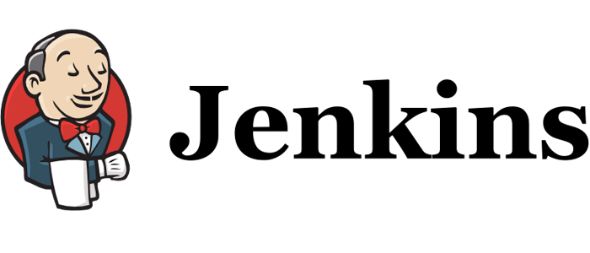

Posted on February 23rd, 2017
Why Use Cloud-Based Order Management System?

- Is your business creating orders based on the information received?
- Are you notifying users about the orders being created?
- Is there a warehouse managing your orders?
- Are you generating documents with transaction data after the orders are executed?
- Are you sharing the order documents to the accounting system?
- Helps in delivering efficient fulfillment process: As all the data is in one place, your fulfillment process will become more efficient with fewer delays. You will start to track better and achieve easy access to your orders and know their statuses.
- Be more organized: You will achieve organized sales orders, making the sales cycle shorter, and minimizing time to process order paperwork. The cloud OMS guarantees fewer errors from manual entry and saves time in sharing order status updates. You also get paid faster with an organized billing data that you can use to quickly make financial decisions.
- Improved tracking: Managing orders in the cloud means you can track orders in real-time, getting updated information and the knowledge of the current state of any of your orders at any time.
Posted on January 16th, 2017
Why Is Drupal Development Popular Among Government Agencies?
Drupal made a huge splash when it was chosen to redesign the White House website. Today, more than 150 government websites run on Drupal. Apart from just powering government websites in the U.S., it powers the government sites of countries like Australia, Albania, Zimbabwe, and more. This makes Drupal a proven content management system (CMS) that exquisitely meets the diverse requirements of the government organizations around the globe.
But what makes Drupal popular among so many government organizations? The reason is its flexibility. Drupal is widely known for building and managing very large websites. And governments prefer Drupal development due to its capability of managing a variety of projects. However, there are a number of other factors that make Drupal a choice of CMS among government organizations. So, read through the list below
4 Factors That Make Drupal a Preferred Choice For Government Sector:
1. Cost Effective: Drupal, being an open-source platform, minimizes the initial cost of building or re-building a website. It is often considered as the most cost-effective platform. The software is free to download, use and share. This is the biggest long-term benefit for governments as they can save a huge amount for licensing websites. In addition to that, Drupal is developed by a community of 630,000+ developers and comes with thousands of free modules and extensions. Also, the users contribute and maintain the platform continuously. So, governments do not have to worry about the outdated technology issues.
2. Innovation: As Drupal is community-driven by nature, it helps government agencies to innovate through collaboration. It is essential for government agencies to share the technologies and innovations across other government bodies as they can benefit from it. This also fits well with President Obama’s words, “We will work together to ensure the public trust and establish a system of transparency, public participation, and collaboration." Perhaps, this could be one of the reasons why Drupal was chosen for re-building whitehouse.gov.
3. Security: This is another reason that makes government agencies jump onto Drupal bandwagon. Governments have recognized the superior security an open-source model can offer. With a community of more than thousand developers, the security gaps are quickly identified and remediated. It also provides other security methods like community and automated code review. This makes Drupal an obvious choice as website security is of utmost importance to any government organization.
4. Flexibility & Scalability: Drupal is highly flexible and scalable to fit into various projects. From government agencies to enterprises. Drupal can fulfill requirements of all. Name a feature you require and the Drupal community may have a module already. In case you don’t find it, you can develop and contribute it back to the community.
With all the above-listed reasons, Drupal seems to be an appealing solution for developing government websites. Since the launch of White House site, Drupal has made a special place in the government space for itself. It has also shared all the government projects on its community.
What other benefits do you think Drupal can offer for governments and enterprises? List your answers in the comments.
Posted on July 11th, 2016

