Impact of Cloud Computing on Web App Development
It is of no wonder that web applications have become an essential component of business in today's world. With the rise in the development of web applications, the need to improve efficiency has also increased. Developers are looking for automated services with a cost-effective solution. Therefore, cloud computing has gained significant appreciation in recent years.
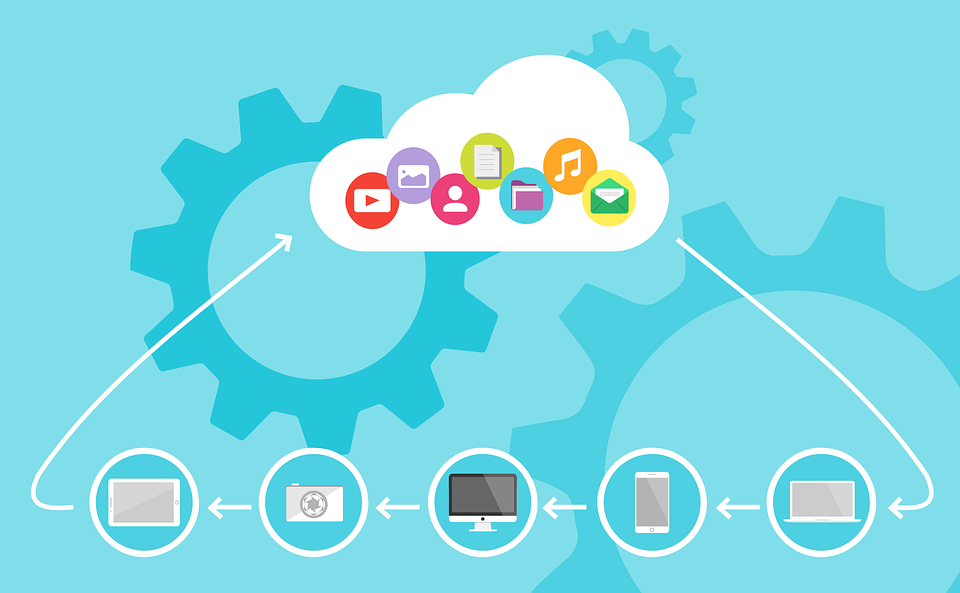
Let's jump in to know more about cloud computing. Cloud computing is an on-demand delivery of computing services – IT resources, database, storage, applications, and more via the internet with pay as per usage pricing.
Importance of Cloud Computing in Web App Development:
Many tech-giants have already switched from on-premise app development to cloud technology. Cloud computing has become an ideal service to deliver enterprise applications for companies planning to extend their infrastructure or launching innovations. It is used chiefly by renowned organizations like Quora, Instagram, Facebook, LinkedIn, Pinterest, Reddit, Airbnb, and more.
Why do more and more organizations use cloud technology? To understand that, let's have a glance at the astounding benefits of cloud services on the development of web-based applications.
Highly Scalable
Scalability is one of the essential factors for the success of any web application. Cloud computing services provide an apt platform to add users and services anytime, anywhere. That means you can quickly scale up or down as per the growing needs of your business. It significantly reduces the operational cost as you need to pay for what you consume.
Cost-effective
When you set up your infrastructure, including on-premise data center or connect to remote servers, you need a lot more investments and a separate team to monitor it continuously. However, with the advent of cloud services, there is no such upfront investment.
Multi-Service Models
Depending on the different requirement of your business model to create the web application, cloud computing provides you three variant service models. Apart from SaaS (Software as a Service), it includes the two most popular service, namely infrastructure as a Service (IaaS) and Platform as a Service (PaaS).
Global Expansion
Another benefit is the worldwide reach of the cloud network. Instead of relying on just a single (local) data center to host your web application, the cloud makes it possible to connect to all the data centers spread across the globe. It ensures the best possible service for your customers, regardless of where they are located geographically.
Recovery Management
Investing in a separate data center for a robust, comprehensive disaster the recovery program is not a wise decision. Thankfully, cloud-architecture can handle disaster recovery management well by only paying for the hardware when you're using it.
Immediate Provisioning of Resources
Cloud computing provides you with lots of pre-stored resources that can benefit nearly all development teams. It allows you to consider a variety of resource options for a particular purpose, eradicating the need to purchase new supplies. Hence, cloud computing provides you with custom web application development services.
Posted on July 16th, 2019
Types of Payment Methods and Their Advantages and Disadvantages

We have come to a point where it is quite confusing to keep track of the variety of payment options available in the market. Besides your run-of-the-mill cash and in-person payment options, we can pay for practically anything using the internet as well. Also, this boom in the assortment of payment options, as practical and user-oriented as they might be, demands a careful evaluation of the fundamentals that drive them as well as their advantages and disadvantages.
Listed below are some of the leading forms of payment along with what you need to know about them.
1. Cash: Let's get the most archaic one out of the way first, shall we? It is typically deemed the most affordable form of payment because you know precisely the amount have to give. That may not always be the case with other types of cash, and you won't know the actual cost until after you have made the payment.
However, the catch with cash is that accessing it comes with a cost -- typically for withdrawal. So, be sure to check out the charges levied for cash withdrawal.
2. Credit card: As common as this form of payment may be, one often forgets the extremely high costs associated with using a credit card for making payments. Sure, they are among the safest and most secure forms of cash out there, but at what cost? The interest banks charge a significant interest rate, usually somewhere between 12 percent to as much as 18 percent. Then there's also that annual fees, which you have to pay for merely having a credit card.
3. Mobile banking: Using the banking services offered by your bank online or via a mobile device is undoubtedly among the handiest and practical ways to do so. Why? Because users gain the ability to access your bank account for a variety of purposes, including checking your bank balance, paying your bills, and transferring funds via the bank's money transfer app and all of this from not even having to get up from the couch. All you need is a desktop or a smartphone, and with a few simple taps, you can access virtually the entire gamut of your bank's services.
What's the disadvantage? The fees for using those services. Though they are usually rather nominal, most banks charge customers a fee for bill payments, transferring money, and more. So, make sure you firmly understand all the details.
So, there you have it -- a list of the most popular forms of payments as well as their benefits and drawbacks. So, remember, no matter the type of mortgage you opt for, it never hurts to be completely aware of all the details.
Posted on July 16th, 2019
AngularJS Tools: Top Recommendations for Creating Successful Web Apps
So, we put together a nifty list of the leading tools developers can use to assist them during the project and build a profitable app.
1. WebStorm: A robust AngularJS tool for coding, WebStorm was created by JetBrains to serve as an integrated development environment (IDE). It gets a built-in Dart plugin too. However, what's probably WebStorm's most exciting feature is that it enables the developers to demonstrate their code is going live albeit without necessitating a visit to the page or refreshing it. Let's say that this tool is an ideal live editorial manager appropriate for JavaScript, HTML, and CSS. And not only that, but it also transfers module packages even before the project's AngularJS script is imported.
2. AngularUI: Pace is crucial to any development project, thanks to today's cut-throat environment. It means developers need a tool that can help accelerate development without compromising on the quality. That's where AngularUI comes in -- it makes AngualrJS development work not only easier but also significantly quicker. AngularUI also empowers developers to replace unnecessary widgets with bare-bone directives that can be integrated with the UI bootstrap.
3. Sublime Text: A cross-platform source code editor for mark-up, code, and prose, Sublime Text's agility means it can adapt to any programming environment. It is fast and gets code snippet support that can be effortlessly tailored. In addition to that, Sublime Text also features a variety of bundles, such as the AngularJS bundle, that provide considerable help to developers working on Angular web development projects.
4. Karma: Another vital part of the development process is testing and for that there's an excellent tool that goes by the name of Karma. Specializing in testing, Karma provides robust testing features like mobile handset support and real browser implementation among other things. So any developer will tell you that such multifaceted-ness is quite important since the ability to test in peculiar circumstances can play a crucial role in the app's success.
5. Videogular: This tool allows programmers to offer HTML5-based video playing abilities, which means one can integrate video players into the app's design without a fuss.
Any developer must at least familiarize themselves with such tools before they take up an Angular web development assignment. We say this because these tools not only enable the delivery of modern features in the web app but also take out most of the stress people may associate with working the AngularJS framework.
Posted on April 11th, 2019
The Benefits of Cross Platform App Development for the Real Estate Industry

Posted on March 22nd, 2019
Magento 2 Migration: Should You Do It
Many e-commerce websites in the world today are based on Magento -- about 9 percent, to be precise. Also, Magento announced in July last year that it was officially ending support for all 1.x iterations of the eCommerce platform in November 2018. What this means for all those businesses that are still using these Magento versions is that unless they switch to Magento 2, they are unguarded from myriad security risks.

Considering that the upgrade process for even the simplest e-commerce websites will take roughly three to six months, the company will continue to provide supplementary support for a few more months. However, there's so long one can put off the decision. So, we return to the question: should you indeed migrate to Magento 2? Well, before we answer that, let's quickly go through some basics about it. The latest iteration of the e-commerce platform, Magento 2 is already being used by 1 in every four businesses. While some companies are still deliberating the switch, the fact remains that Magento 2 has already garnered significant popularity, primarily owing to its redesigned and user-friendly interface.
Here are some other benefits offered by Magento 2 over Magento 1:
1. Mobile-friendliness: Today, nearly 62 percent of consumers make purchases through their smartphones. Unfortunately, Magento 1 based websites don’t get optimized for mobile devices. However, seeing the increased reliance on mobile devices for shopping, the company made the Magento 2 platform considerably more mobile responsive.
2. Performance: Magento 2 runs about 20 percent faster than Magento 1. Moreover, it is a well-known fact that website speeds are an exceptional way to not only them rank better on search engines but also boost sales.
3. Admin Interface: Magento 1's admin interface was probably among its most prominent issues, especially for users that lacked a technical background -- they especially had a tough time maneuvering across the platform. Thankfully, Magento 2 offers a user-friendly interface that helps users find tools as well as add new product listings at a significantly faster pace.
However, to make a truly informed decision, it is also essential to be aware of the risks associated with Magento 2 migration. Some of them are listed below:
• The website can't be migrated to Magento 2 without proper assistance from developers and make necessary adjustments, like building extensions, that are not offered with Magento 2. Long story short, you are looking at additional development costs.
• Since Magento 1 themes can't be port straight into Magento 2, you will need to create new ideas from the ground up.
• Though the company offers Magento 2's Community Edition for free, the license fee for Enterprise Edition has gone up from $18,000/year to $22,000/year.
There is entirely no doubt that Magento 2 offers a ton of benefits, including a user-friendly admin interface and a better shopping experience for end-customers. Also, while it has much to offer, the switch to Magento 2 will require much effort. However, you can tackle these challenges rather easily with assistance from an expert Magento eCommerce web development. Remember, while the decision to switch is yours, you will still need professional help to make sure everything goes smoothly.
Posted on February 19th, 2019
Cross-Platform App Development: How Xamarin, React Native, and Ionic are Different From Each Other
Currently, the list of the most popular tools for cross-platform app development tools available in the market include three names: Xamarin, React Native, and Ionic. Unfortunately, it can be quite challenging to pick one between these options. So, we put together a quick comparison to help you decide which one is better suited for your requirements.
Xamarin offers two ways to develop mobile apps, i.e., Xamarin.Android/Xamarin.iOS and Xamarin.Forms. And, its performance is widely considered to being quite close to native app development.
React Native too manages to deliver a performance well matched to native since it renders code components straight to the native APIs via the JavaScriptCore virtual machine both for Android as well as iOS.
Ionic' performance, however, isn’t close to native-like Xamarin or React Native. It is because it utilizes web technologies to render apps, which takes a toll on the speed. Furthermore, Ionic doesn’t use native components and, instead, attempts to replicate native behavior via web technologies.
2. Graphical User Interface
When it comes to GUI, Xamarin allows developers to create the UI in two distinct ways: via Xamarin.Forms or Xamarin.Android/iOS. Xamarin.Forms accelerate the development process and help save resources but affects the app's local look and feel. On the other hand, Xamarin.Android/iOS takes much time, but delivers a native look and explore in the context of UX.
Since React Native modules link with native UI controllers, this one delivers an excellent user experience which quite close to native. It also uses the ReactJS library with large UI elements that optimize development.
Ionic doesn't use native elements at all, rendering everything in HTML and CSS. It then implements Cordova to provide a native experience.
3. Code Reusability
Xamarin doesn’t need developers to switch between development environments because all Xamarin-based apps get developed in Visual Studio. Long story short, as much as 96 percent of the code gets reused with Xamarin.Forms.
Since React Native uses native components written in Swift, Java, or Objective-C, not supported across other platforms, developers have to put in effort work for changing the code. However, besides these native components, the remaining code, which is about 90 percent, can be re-used.
Apps developed in Ionic are universal, i.e. no matter the OS, they work reasonably well on each. However, some UI components must get adopted by the rules of every platform. It, in turn, means additional effort for the developers.
While the final decision is subjective, the above discussion shows that between the three, Xamarin is undoubtedly the quickest as well as the most comprehensive framework. Xamarin manages to stay neck and neck with the conventional approach for mobile app development, which means the platform’s features get utilized with sans restrictions and the development process too is similar to the one observed with Android Studio and Xcode. So, if you do decide to go with cross-platform app development using Xamarin technology, be sure to find a reliable service provider to ensure your enterprise app fully leverages the framework's myriad benefits and advantages.
Posted on February 4th, 2019
Geolocation and Big Data for Business Apps: How They Deliver Better Results
Considering the many advantages, many have taken it a notch up and added big data to the mix. This combination further enables the delivery of enhanced customer satisfaction through more targeted marketing and personalized customer experiences. Moreover, that's not all -- the combination of geolocation and big data allows companies to acquire a better understanding of their business along with their stand in the market.
To further examine the benefits of big data-driven geolocation apps and how they get used for delivering enhanced customer experience and also achieve better business results, let's discuss some of the use cases.
1. Geofencing: The most popular use of geolocation is in the context of marketing, wherein the company's initiatives target customers who foray into a specific area or location. It is most common among shops' apps, which, upon recognizing that a customer is in the vicinity of one of their stores, sends them discount coupons and special offers among a variety of other promotional material.
2. Better understand the customer: The data collected using geolocation, as well as data based on other factors such as browsing history and purchases, can be used for big data analysis to glean actionable insight. It, in turn, can be used to either improve or overhaul offers to better meet customers' demands and needs.
3. Transportation: Geolocation is of great consequence in the transportation and logistics industry since it allows businesses to make use of the data produced and gathered. Geolocation apps can help companies in this domain accumulate information about the fastest routes, roadworks, and traffic jams as well as calculate the delivery time. Furthermore, they also enable the development of more pragmatic schedules and production timelines. Moreover, that's not all; such apps can also keep customers engaged by allowing them to monitor how their order is progressing across the chain and by when the product will arrive at their doorstep.
4. Social media: Seeing as to how social media is all the rage right now, it isn't surprising to see that geolocation has made its presence felt in this domain too. Geolocation based apps enable companies to enhance engagement levels significantly. Case in point, Pokémon Go. Another use of geolocation and social media is to allow users to form a trail of digital markers as they visit different establishments and also rate their experiences, which can enable other customers to make more informed decisions.
While this discussion serves to provide a quick overview of the benefits offered by the development of location-based app, businesses must also account for other related factors, such as security and compliance. Companies must ensure that their process of collection and use of such data is safe and even by any applicable regulations. Eventually helping users feel assured about the safety of using their offerings and make better decisions.
Posted on January 17th, 2019
Why Are Mobile Apps Essential For The Sports Industry?

- favorite sports in your region or country
- favorite sports apps available in the app stores
- identifying specific end-user requirements
- types of sports-based applications (dedicated or aggregator)
- critical features of your app
- choice of language
- real-time score and news updates
- glitch-free app access, quick swiping, and more.
Posted on October 30th, 2017
How To Ensure The Success Of Your eStore Development?
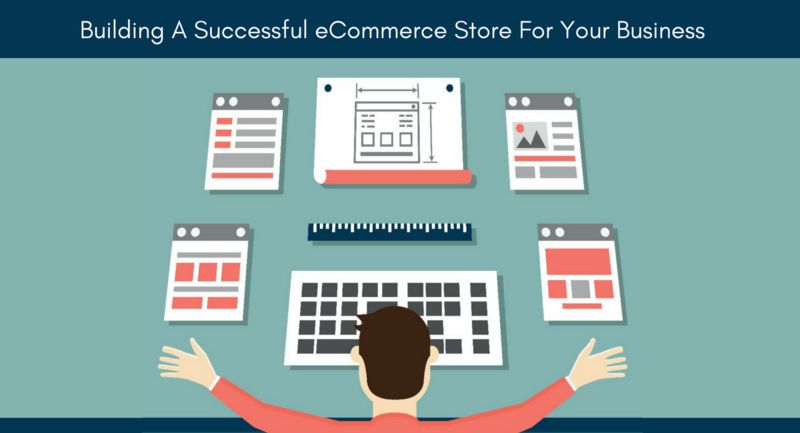
Clean Aesthetics: This might sound pretty obvious but it is essential to have clean aesthetics for your online store. A web design is more about visual presentation than the information conveyed through it. You may be offering the best product possible in your niche, but if your home/landing page is cluttered or confusing, your online presence will eventually go down the drain. For creating a successful eStore, you must ensure an attractive user interface with a user experience as interactive and as simple as possible. Magento provides thousands of ready-to-use business-specific templates that have clean designs, intuitive layouts and complies with the latest web design trends. The templates are customizable to suit your business needs. Your store design should look fresh and compelling for a new user.
High-Quality Images: A successful eCommerce website is characterized by high-quality, full-width images having minimal text. The images on your website speaks about your website quality and business level. You can consider purchasing stock images or hire a professional photographer to capture high-quality pictures of your inventory. You can make your images configurable by offering zoom and color selection options. This will make your online store inventory easy to navigate resulting into a higher ROI.
Payment & Pricing: An eCommerce store without a payment gateway is just an online catalog. Although PayPal is a universally accepted payment method, integrating multiple payment methods such as debit, credit cards, and eWallets can ensure a reduced rate of cart abandonment. Multiple payment options provide customers the freedom to choose the payment gateway they prefer. Apart from that, pricing is another crucial factor that plays an important role in your online store success. Ensure you display your product prices, taxes, shipping charges and discounts clearly so that your customers know the final amount on the checkout page. Hidden costs on the checkout page often result in canceled transactions.
There are a couple of other things you need to take care of: an easy navigation, online customer support, security of your customer information, social media integration, responsiveness of your website, SEO, and reviews and ratings. Proper implementation of these things will not only make your web store move impressive but also help you stay on top of your competition. What are the other things an online entrepreneur should consider when building a successful online store? Share your ideas and thoughts with us in the comments below.
Posted on February 27th, 2017
War of the Tools: Most Popular Developer Tools for Java
Appropriate being the operative word here. Because a quick search will reveal that there are several tools that make the top 10 list for Java development. But these are popular choices and not necessarily the ones that are right for you. So how do you decide? One way of deciding this is to identify your concerns for every phase of the development cycle and narrow down on the tools that make your life easier. These tools can certainly help in writing richer, error-free code, providing the much-needed support for coding and development.
To begin with, you will need a Java Development Kit (JDK) supported by the following:









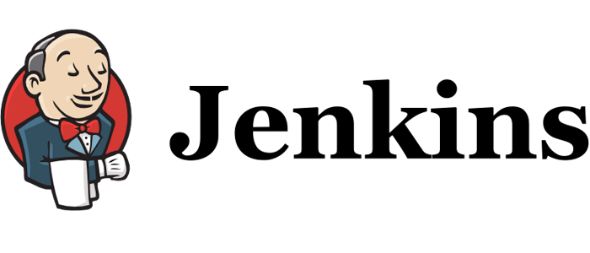

Posted on February 23rd, 2017

